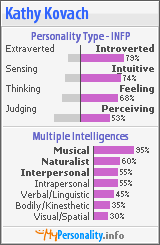Wednesday, November 4, 2009
Uncle Frank
May 24, 2009, I wrote an article on this blog saluting the veterans in my family. At that time, I didn't have much info on Brig General Frank Carroll, my husband's great-uncle. In fact, I couldn't even find a picture. But hubby recently found this site that had his picture and a ton of info him. Uncle Frank was instrumental in the creation of the Army Air Corp, signing the contract to buy the B-47. Orville Wright taught Uncle Frank how to fly. [Kathy's note: Uncle Frank's grandson, also named Frank Carroll, found this blog and commented below. We had lost track of that side of the family, so the reconnection is exciting. He corrected me on the previous statement. Cousin Frank said, "Grandpa was the last man to fly with Orville Wright and they were close friends but Wright did not teach him how to fly." So, I stand corrected. But it's still cool!]
Out of curiousity, I Googled his name again, and found two more sites: here and here. You have to scroll down just a little for the second one.
I am proud of our family's contribution to our nation's freedom. And since I can't personally take up arms, I will pray for our nation. May the blood spilled not be in vain. And may God bless her until His return.
Monday, November 2, 2009
NaNoWriMo


Wednesday, October 21, 2009
Thanks Goes out to Writing Blog
Friday, October 16, 2009
Cut Loose That Footloose Villain!

Tuesday, September 15, 2009
ACFW Conference 2009 - Booksigning

Thursday, September 3, 2009
Inkblot Has A Name!
Just thought I'd share her latest photo since I have the other three in my post below. We just found out she's a girl. This will be my fourth grandchild by birth, the sixth in amongst a couple of step grandchildren. We're all excited.
Monday, August 3, 2009
Book Covers & Sonograms
One of the best things about becoming a grandmother is seeing the sonogram for the first time. A sonogram is the ultrasound picture that allows you the first glimpse of your grandbaby.
Last week I saw the sonogram of my fourth grandchild.
I also received the mockup of the cover for my fourth book.
Sonograms show a work in progress.
Mockups also show a work in progress.
When you see the first sonogram you either think, “What a cute little face.” or “What a cute little inkblot.”
When you see your first mockup, you either think, “This is perfect! The artist catches my vision of this story!” or “What were they thinking? Did they even read the five page form I sent of every minute detail?”
The baby in the sonogram finally makes an appearance. You either think: “What an absolutely beautiful red-faced raisin.” or “Kinda looks like your Uncle Fred,” if it’s a boy. “Kinda looks like your Uncle Fred,” if it’s a girl.
Mockups finally arrive on your doorstep attached to real books. You either think: “I’m proud to have my name stamped on the front of this cover.” or “Where’s the Wite-Out?”
Yes. I’ve had both reactions to my covers. The good thing about a book cover over a baby is that if you have an author-oriented publisher like mine, they allow you to suggest changes.
My three grandchildren and Inkblot? Absolutely gorgeous. Every one of them!

Kathleen E. Kovach is an award winning author, leader of the local critique group JOY Writers, and the Rocky Mountain Zone Director for American Christian Fiction Writers. Kathy lives in northeast Colorado with her husband of over three decades. She has two sons, three grandchildren (and an inkblot), and two grandpets - all of whom, at one point or another, have taken advantage of the revolving door on her empty nest. She is the creator of two blogs: www.kathleenekovach.blogspot.com and www.craftcinema.blogspot.com. Please visit her website at www.KathleenEKovach.com.
Monday, June 8, 2009
Fireproof Your First Five Pages
"(ACFW Denver North)"
Start Time: Monday, June 8 at 7:00pm
Where: Borders - NW corner of I-25 & W 104th Ave
- June 8 – Kathleen E. Kovach, Rocky Mountain Zone Director for ACFW and award-winning author with Barbour Publishing, was ranked in the top five of favorite new authors for Heartsong Presents and placed second in IRCC 2007. She presents spiritual truths with a giggle.
- Topic: Fireproof your First Five Pages Have you submitted your manuscript only to have it come back in ashes? Are your contest scores rife with blazing comments? Learn five fireproof practices guaranteed to snuff out the negativity and put the sizzle where it belongs--in your excellent writing.
Monday, June 1, 2009
Why Do You Doubt?
Recently, we watched the group climb a hill overlooking the Sea of Galilee. Ray tells the crowd that Jesus went here after the feeding of the five thousand. He had just told the disciples to get into a boat and go ahead of him to Bethsaida, which was across the lake. Ray asserts that they probably didn't want to go because of the squalls that took place in this part of the lake, dubbed "The Abyss." (This isn't in my Bible, but Ray, as a historian has other geographical resources.)
As they fatefully predicted, a huge squall came up and they strained against the oars. Ray tells the group that Jesus was no doubt sitting on the mountain and watching them the whole way. About the fourth hour, (probably around four o'clock in the morning,) Jesus went out to them, walking on the lake. He nearly passes them by because he was intent on getting to Bethsaida, as he said he would. But did Jesus not see them out there struggling? Or was this a faith lesson for the disciples who didn't understand the miracle of the five loaves and two fish? (Mark 6:52)
They see him walking by on the water and fear it's a ghost. I mean, seriously. Who else would be walking on the water? No doubt, if I'd been in that boat, miles from the shore, I wouldn't have thought my rabbi would be chancing by. He tells them "Take courage! It is I. Don't be afraid."
Matthew 14:28 picks up the story. Peter calls out to him. "Lord, if it's you, tell me to come to you on the water." And Jesus says, "Come." Poor impetuous Peter. Wanting to be just like his Lord, he jumps out of the boat, but fearing the wind--promptly sinks. Jesus shakes his head and says, "Why do you doubt?" as he fishes him out and escorts him back to the boat.
This is where Ray posed a question that had us discussing at great length later. "What did he doubt?" Jesus? Why would that be? Jesus is still only toes deep in the water. The conclusion was that he doubted himself.
Okay. Let's look at the big picture here. Jesus gives the disciples a directive. "Go to Bethsaida and I will meet you there." They all hop in the boat, grumbling. They'd just seen the miracle of the loaves and fishes, and still didn't quite get it. (Our class decided this was a faith lesson for them.) Just as they feared, they hit a storm, and what do they do? Panic! In the meantime, Jesus is watching them from the hill. Once they're good and scared, he heads out onto the lake. Then, during one of their most dramatic lessons, they doubt.
You know where I'm going, don't you?
In 2002, I received a clear directive from God. "Write, and I will partner with you." At various intervals along the way, I have felt the squalls of life threaten to capsize my dream. Where is Jesus? I cry out.
He's on the hill watching me. Seeing how I will do. Probably shaking his head as I panic when the words don't come, and when they do they sound amatuerish. He says, "Oh, Kathy," when I want to quit because an editor has torn at my precious story, slashing and ripping at the carefully placed concepts like fierce winds to a sail. Finally, at the fourth hour, He gets up, and walks toward our previously agreed upon destination. I want to be like my Lord. I try, yet I fail, and He asks me "Why do you doubt?" He hasn't changed. I don't doubt Him. I know He will partner with me. I know His will for me is to produce written witnesses. I know He is still standing there, waiting for me to "get it."
Why do I doubt myself?
Sound familiar?
If you're in a storm, take heart. Jesus is watching to see how you'll do. To see if you've grown in your faith. Every trial is a strengthening exercise. And once you "get it," you will be able to walk with Him hand in hand. Safely. Without getting wet.
I have my toe in the water. Anyone joining me?
Sunday, May 24, 2009
Thank You For Serving!

This is a previously published article and has been edited.

Major General Frank Carroll. My husband called him Uncle Frank. A significant player in Air Force history, he was instrumental in the creation of the Army Air Corp, signing the contract to buy the B-47. Frank was the last man to fly with Orville Wright. They were close friends, as evidenced by a photo in his house of him standing with the aviation inventor and a scrap of canvas from one of the first planes he and his brother Wilbur flew.

 women) served in the Women's Army Corp (WAC) in WWII. My mom joined to see the world and ended up spending her entire tour of duty in Kansas, mere miles from where her home was. Mom and Dad got married in uniform.
women) served in the Women's Army Corp (WAC) in WWII. My mom joined to see the world and ended up spending her entire tour of duty in Kansas, mere miles from where her home was. Mom and Dad got married in uniform. Patricia Freese, my cousin, served in the Air Force in Greenland.
 Our son, Sr. Airman Jonathon Kovach, joined the Air Force in 2001. He served overseas in Okinawa and Korea.
Our son, Sr. Airman Jonathon Kovach, joined the Air Force in 2001. He served overseas in Okinawa and Korea. 
Monday, May 4, 2009
Just Not That Into You
 I'm in a new relationship. We've been together three months now, but it isn't going well. I'm becoming convinced, even though it's hard to admit, that my manuscript is just not that into me.
I'm in a new relationship. We've been together three months now, but it isn't going well. I'm becoming convinced, even though it's hard to admit, that my manuscript is just not that into me.Ever have the same feeling? You know the signs.
1. It's distracted when with you. You sit down to spend time with it, and the words jump all over the page refusing to coagulate into a coherent sentence. Nothing you do pulls it together.
2. It's not calling you. You go through your day and realize, "Hey, I haven't thought about my manuscript in, like, forever." It has not made an effort to call you to sit down and write.
3. It doesn't want to commit fully. You're moving along, thinking you're on the right track, when everything falls apart in the middle. The whole manuscript unravels, and you realize it's not doing its part to bring the storyline to completion.
4. It has disappeared on you. It's gone. And with it every unique idea, every bit of plot, every colorful character. You don't know where it went. All you know is that you must start over. And you realize, maybe it wasn't the storyline for you, anyway.
Every relationship takes work. This couldn't be truer than for you and your new manuscript. When you first meet that special storyline, pray to be sure it's the right one for you. Then, if you feel peace about moving forward, follow these steps to avoid the "Just Not That Into You" relationship:
1. Love is patient. Relax. Take your time to develop a solid plot.
2. Love is kind. Kindness is love in action. Do something special for your manuscript. Spend the time it desires, nurturing it, letting it know how important it is to you.
3. It does not brag and is not arrogant. Nothing will kill a relationship with a manuscript faster than an egotistical author. Manuscripts have a way of bringing down the boastful. Plot lines drop. Characters become flat. Settings? What settings?
4. It is not self-seeking. Know that you and your manuscript are on the same team. If you feel you're struggling with it, guess who has just become a world-class wrestler? Strive instead to dance with it, arm in arm, and listen to its heartbeat in the rythym of the words.
5. It is not easily angered. Throwing your manuscript against the wall is not allowed. Instead, attend to its needs. Patiently work on each problem, and soon it will thank you by flowing smoothly once again.
6. It always protects, always trusts, always hopes, always perseveres. Believe in your manuscript. If you prayed, as suggested above, know that it will stick with you until completion.
7. Love never fails. If you love your manuscript, it will love you back.
Monday, April 27, 2009
Why do I write?
Excuse #2. I was at the ACFW Colorado retreat over the weekend. I've posted an article on the ACFW CO blog, but I'll also paste it here so you can have something to read while waiting for me post on organization.
She asked this of us several times, nudging us to go deeper. At one point, she asked, "Who are you in Christ?" The point being, how can I be God's instrument if I don't identify with His Word?
At least, that's the direction I took that question.
We were told to find a quiet place and journal. I did and decided to look at the "I Am's" of Christ to find out who "I am" in Christ.
I Am the Messiah (John 4:26) - I am saved
I Am the Bread of Life (John 6:35) - I am nourished
I Am from above (John 8:23) - I am blessed from heaven
I Am the Eternal One (John 8:58) - I am God’s forever
I Am the Light of the World (John 9:5) - I am a witness in the darkness
I Am the Door (John 10:7) The Way, the Truth, and the Life (John 14:6) - I am led
I Am the Son of God ( (John 10:36) - I am loved with a sacrificial gift
I Am the Resurrection and the Life (John 11:25) - I am redeemed
I Am the Lord and Master (John 13:13) - I am one with authority over evil
I Am the True Vine (John 15:1) - I am a fruit bearer
I Am Alpha & Omega ( Revelation 1:8) - I am complete
I came to the conclusion that knowing my identity in Christ equips me to write His message.
So, to answer, “Why do I write?” - To glorify the I Am, Christ, Who makes it possible for me to be who I am in Him -- and to teach others to do the same.
Thank you, Kim, for your excellent teaching, your gentle spirit, and your glittery feathered two-edged sword. ;)
Friday, April 3, 2009
Organize Yourself as a Writer - Part 4
I promised we'd look at some simple forms, and we will, but first I'd like to explain my "Dear Diary" method.


Figure 2
Character Chart
There are two different writers who use character charts. Those that fill them out before they write the story, and those that fill them out as they write the story. I'm in the latter category. I tried to fill out a chart once, and found that everything changed when I wrote the story. But, if you in a third category where you never write down anything about your character, you need to send your content editor a big box of chocolates. I need to be sure my character's eyes stay green, his scar stays on the correct cheek, he doesn't switch from VW bug to a Lamborgini in one scene. As I write, when I get to something I know I'll need to remember, I open the Character Chart sheet and fill it in. If something changes, as it so often does, it's very easy to delete and type in something different.
This is a two column set-up. In column A, I list all of the things I'll need to know about my character, (and some things I don't need to know for every story, so those simply don't get filled in.) In column B is where I actually do the entering. I've taken this chart from several authors and made it my own. If someone sees that this looks way too similar to yours, please let me know and I'll either give you credit or take it off this blog.

Figure 3
Since you can't see the whole list, I'll put it here for you to enter into your own sheet:
Name:
Section 1 PHYSICAL DESCRIPTION
Birthday/Age
Height
Weight
Color/Style of hair
Eye color;
Scars/Body markings, etc.
Section 2 PERSONAL TRAITS AND CHARACTERISTICS
Sense of humor & type
Basic nature
Ambitions
Philosophy of life
Hobbies
Music/Reading preferred
Style of dress
Favorite colors
Strongest character trait
Weakest character trait
*Character type (I'll explain this one below)
Section 3 CHARACTER'S BACKGROUND (Resume)
Educational background
Current occupation
Work experience
Section 4 PERSONAL POSSESSIONS
Description of home
Vehicles
Special belongings
Section 5 PLOT COMPLICATIONS
Present problem
How it will get worse
Deepest fear
Goal
Motivation
Conflict
How the character will change (often referred to as “character arc”)
Section 6 RELATIONSHIPS
Parents
Siblings and/or children
Best Friend
Significant Other
Enemies (and why)
Pets
Section 7 SPECIFICS
Habits
Likes
Dislikes
Annoying traits
Sees self as…
Seen by other as…
*For Character Type go to: *http://www.tamicowden.com/archetypes.htm (click on "Heroes", "Heroines", and "Villains" at end of article.
General Setting
If you'd like to keep track of your setting, this is also a great chart. I know I stole this from someone, but failed to put their name on it. If it's yours, please let me know.

Figure 4
Here are the categories for General Setting:
Name of Setting:
Characters Living in Region/Time Period:
Year or Time Period:
Season:
City and State:
Miscellaneous Notes:
CHARACTER SETTING
Character Name:
General settings for this character:
Character's home surroundings:
City or Town:
Neighborhood:
Street:
Neighbors:
Home:
Home interior:
Character's workplace:
City or Town of Business:
Business Name:
Type of Business:
Neighborhood:
Street:
Individual Workspace:
Co-workers:
Miscellaneous Notes:
Please note that you don't have to fill out every form or plot sheet that I'm including here. I don't do it all, but they are in my workbook if I need them.
Alphabet Chart
This is one of the best forms I use. Have you ever written or read a story where all the character's names sound alike? Kathy. Debbie. Cindy. Or have all the same first initial? Jim, Jon, Joey. (Those are my hubby and two sons, by the way. In real life you can name like this them on purpose.)

Figure 5
As you can see by the chart, I list the alphabet in two columns. This way, I can see more of it on one screen. The next two columns over are labeled "NAME" and "WHO IS IT?" This last column helps to refresh my memory, which, if any of you know me, needs to be rebooted on occasion.
At the bottom of this chart, if you could scroll down, you'd see the same set up for "LAST NAMES."
That's it for the forms I use that I'm including in this tutorial. There is one other sheet that is very huge and not for the faint of heart. It's called "POST-IT NOTES" and, yep, that's exactly what it sounds like. We'll tackle this bad boy next week. I'll see if I can get it all in one post. If not, we'll have to do it in parts. Now that I've frightened you, let me say this: One part of this sheet is doable for the novice. If you can't handle any other part of it, please tune in for at least that part.
Friday, March 20, 2009
Organize Yourself As A Writer - Part 3
 Now we're ready to rumble. Today I'll show you three sheets that I use to help me plot my novel.
Now we're ready to rumble. Today I'll show you three sheets that I use to help me plot my novel.
All those words on there are only instructions and a small note to you. Otherwise, it would just have the word "Snowflake" that I have linked to the real file.
To hyperlink:
- Right click on "SNOWFLAKE" above
- Choose "Hyperlink" in dropdown list
- Choose "Existing File or Web Page" in choices on left side
- Find saved Snowflake sheet for this title
SKELETON
This is also a very useful tool. I've pulled from several authors to create this visual. (Figure 2.) The point is that your story needs bones, some kind of structure to hold it's muscle, blood, and flesh upright. I plot out the skeleton before I begin writing the story. Sometimes, it changes as I learn about my characters, but it keeps me from writing in tangents. It keeps me focused.
I've included three screenshots for the Skeleton.
- Act I (Figure 2)
- Act II (Figure 3)
- Act III (Figure 4)
I write in acts because I'm a baby boomer who grew up on television and movies. I instinctively understand the three act structure, and I'll bet you do too. Following are the elements needed in each act to create a full skeleton.
Act I
- Identify the external need. Outward goal (i.e. Dorothy needs to save her dog but doesn't trust the people at home to do so, and she runs away.)
- Identify the internal need. Inner goal (i.e. Dorothy needs to be grateful for the home she has.)
- Inciting incident. Generally throws the character into Act II, often the point of no return, (i.e. Tornado -- although it could be a struggle within instead of a tangible thing. )

Figure 2
Act II
- Complications. These are the "ribs" of the skeleton. Think of the right side of the spine as the conflict and the left side of the spine as the result of the conflict. If this happens, then this must happen. Each conflict is another rib. (I.e. 1- Dorothy's house lands in place far from home / must find wizard. 2- Dorothy is captured by witch / must kill witch and get broom. 3- Dorothy brings broom to Wizard but is rejected / Toto reveals man behind curtain.)
- Bleakest moment. The worst thing that can happen. (I.e. Dorothy misses her ride.)
- Help from inside or outside. This could either be a person, a situation, or a revelation. (I.e. Glenda the good witch comes to her aid.)
- Lesson/Decision. Always reflects external need. (i.e. "There's no place like home.")

Figure 3
Act III
- Resolution, can be a small scene, but might not be a happy ending. (I.e. Dorothy is home and vows never to run away again.)
 Figure 4
Figure 4
GMC & Spiritual
This sheet (figure 5) gives me a quick reference to keep me on track. You can print this out and keep it near your computer.
It basically helps you flesh out the Goal, Motivation, and Conflict. The premise for this is an excellent book by Debra Dixon, GMC: Goal, Motivation and Conflict. I added the "spiritual" element since I write inspirational fiction.
Identify characters:
- Goal (What do they want?)
- Motivation (Why do they want it?)
- Conflict (What gets in their way?)
Do this for the external, the internal, and the spiritual aspects of your character.

Figure 5
That covers the plotting parts of the worksheet. Next week we'll look at simple charts to help keep things straight.
Friday, March 13, 2009
Organize Yourself As A Writer - Part 2
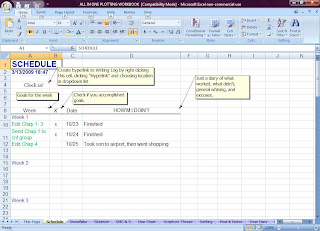
Type the words "Clock in!"
Right click in that cell
Choose "Hyperlink"
Choose "Existing file or web page"
Find where you saved the Writing Log
Week - Plan ahead what you want to accomplish for the week. You can fill this out weekly or continue to the end of the manuscript. Just understand that if you didn't get something accomplished, you'll have to adjust. In my example, I didn't complete 10/25. So I inserted a row and continued on.
X - Check when you have completed your daily goal
Date - Type in the dates in advance rather than daily. This will help you stay on track as you can see each day the goal you've set for yourself. Go as far in advance as you feel comfortable, but I encourage you to write down an entire week's goals at least.
How'm I Doin' - Um...How you doin'. The check (X) can be so impersonal. This column allows me to whine, make excuses, or celebrate my victories. You may want to leave this off, but try it for a few weeks and see if this mini-diary helps your self-esteem.
- Insert column or row: There are several ways to do this. First highlight the column or row by clicking on a letter in the alphabet row at the top or a number in the number row along the side. This highlights without having to drag your mouse. Then either right click in the highlighted area and hit insert, or click on the "Insert" tool at the top of the page.
- Delete column or row: Exactly the same way, only click "delete." Sorry if that sounds simplistic, but you'd be surprised how many times I've hit the wrong one.
- Correct error: Undo. (Oh, how often do we need to be reminded of that one?)
Thursday, March 5, 2009
Organize Yourself as a Writer - Part I
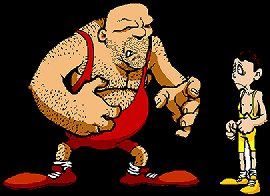
Recently, I presented a workshop titled, "Left Vs. Right Smackdown" - Organizing your writing with your left brain so your right brain can be more productive. Too often, that poor right brain struggles to keep all of the details straight, thus hindering its productivity. For the next few weeks, I'm going to take the nuggets from that workshop and teach you how to create spreadsheets, or at the very least give you ideas on how to organize into three-ring-binders if you haven't quite gotten the hang of the 21st Century.
For the spreadsheet terms I'll be using, please refer to "Spreadsheet 101" at the end of this article.
In "Organize Yourself as a Writer" I'll cover three aspects:
- Before you begin - CLOCK IN!
- All-In-One-Plotting (Don't let this scare you if you write seat-of-the-pants. It's only to help you keep all of your thoughts in one place)
- Manuscript Tracker
(Figure 1)
To set up the grids:
- Highlight Row 6 to Row 22, Column A to Column I
- Click on Borders in your spreadsheet program and click All Borders (the diagram with four squares.)
- Drag Column G (see "Spreadsheet 101" below) to be able to accomodate a longer line of text. It will all make sense once you fill in the Log.
Once you have your spreadsheet looking similar to mine as far as grids, add the current date and time under the title of your sheet, WRITING LOG. Then you can refer to this whenever clocking in.
- Click in cell below title (Row 2, Column A)
- Go to the formula box and next to the small "fx" type =NOW()
- Right click the cell
- Choose Format cells in the drop down box
- Make sure Number tab is showing
- Choose Date
- Choose 3/14/01 13:30
To set up the DATE column to show the year (i.e. 01/07/09) (Figure 2):
- Right click
- Choose Format Cells in the drop down box
- Make sure Number tab is showing
- Choose Date
- Choose 03/14/01
 Figure 2
Figure 2
- Go to Row 7, Column B
- Right click
- Choose Format Cells in the drop down box
- Make sure Number tab is showing
- Click Time
- Click 1:30 PM
- Repeat steps above for Row 7, Column C
- Click in Row 7, Column D
- Go to formula bar above next to small "fx"
- type =C7-B7
- Now, to ensure the whole column sets up right, click in Row 7, Column D
- Hover mouse curser in lower right corner until a solid plus sign (+) shows up.
- Click and drag down the column to row 150. Now, every row will tally in the column.
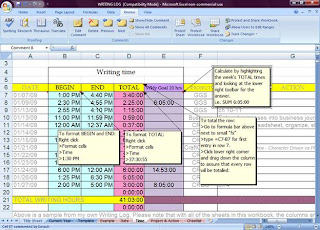
Figure 3
And finally, instructions on the Project and Action columns. (Figure 4)
- In the Project column, I list whatever I'm working on. I have code for my titles, (i.e. MP for Merely Players, GGS for God Gave the Song.) I also list if I've been on the computer all day doing research, (RES,) or taxes (TAX.) If I ever want to see how much I've worked on a particular project, I can use the sort data feature to alphabetize that column.
- In the Action column, I list exactly what I've done. (I.e. Chap 7, plotted book, called alpaca ranch.)
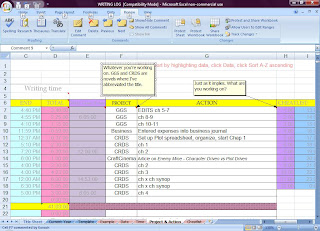 Figure 4
Figure 4If you're ever audited by the IRS, your Writing Log will become your best friend. It shows that you are actually working at becoming a writer.
I've tried to lay out the instructions as clearly as possible. If something isn't quite right, you may comment to this post so others can benefit. However, if it's a technical issue, I'm not qualified for that. Also, if you use something other than Excel, I can't help there either.
I do hope I've at least sparked some ideas, helped to move you in the right direction, so to speak. Next week, I'll continue the workshop with the All-In-One-Plotting Workbook. This will take several weeks so I don't overwhelm you. There will be plotting techniques as well as organizational techniques in this worksheet. The good news is that there are no more formulas until we get to the Manuscript Tracker.
SPREADSHEET 101
I use Excel, but the following instructions should work for any spreadsheet program. If it doesn't, please use your help feature instead of calling me. Please. I beg of you.- WHAT'S A CELL? Any little box that makes up the grid.
- WHAT'S A COLUMN? Just like columns on a house, these are vertical (up and down.)
- WHAT'S A ROW? Just like the wheat rows in a farmer's field, these are horizontal (back and forth.)
- WHAT'S A SHEET? The part you see, the page you're working on at the time.
- WHAT'S A TAB? Located at the bottom of the sheet is a series of tabs that open up more sheets, typically three to start. You can add and delete tabs to your heart's desire by right clicking and choosing the option.
- WHAT'S A FORMULA? A more advanced function of spreadsheet usage. If you can learn to do simple sums, a whole new world will open up. Use the "help" feature to learn how to do math in columns and/or rows.
- CREATING A HYPERLINK: Right click on the cell or picture you want to link from. Choose "Hyperlink" in drop down list. Check "Existing File or Web Page". Click little arrow to browse your files and choose the one you wish to link to.
- FORMATTING CELLS TO WRAP THE TEXT: Right click on the cell, choose "Format cells", click "Alignment" tab, and check box that says "Wrap text."
- HOW DO I MERGE CELLS? You can merge two or more cells together (to create one big box) by right clicking in the highlighted cells, choosing "Format cells", clicking the "Alignment" tab, and checking "Merge cells".
- USING RETURN (ENTER) IN A CELL: To type a new line in the same cell, hold down ALT while hitting enter key.
- MOVING DATA FROM ONE CELL TO ANOTHER: Click on the cell, then move the curser until you see a small figure of four arrows pointing in four different directions. Click and drag to another cell. Caution: This will move all your formatting, too, including color highlighting and borders. If you want to just move the text, double click in the cell, highlight the text and cut and paste as usual.
- ADJUSTING SIZE OF COLUMNS AND ROWS: Click on the line in the border either on top for columns or on the left side for rows. Drag to the size you want.
- MOVING SHEETS: Click and drag the tab. It's that simple.
- DELETING, RENAMING, COLORING TABS: Right click and choose your option.
Monday, February 2, 2009
Manuscript update
I don't know when this book will be available, but I'll keep you posted here.
Tuesday, January 13, 2009
Be A Follower!
Thanks, Jill Hups, for being my first follower! Love ya, girl!
Sunday, January 4, 2009
Speaking Topic: First Five Pages
Five Fireproof Practices for your First Five Pages
Have you submitted your manuscript only to have it come back in ashes? Are your contest scores rife with blazing comments? I will discuss five fireproof practices guaranteed to snuff out the negativity and put the sizzle where it belongs--in your excellent writing.
Hope to see you there!